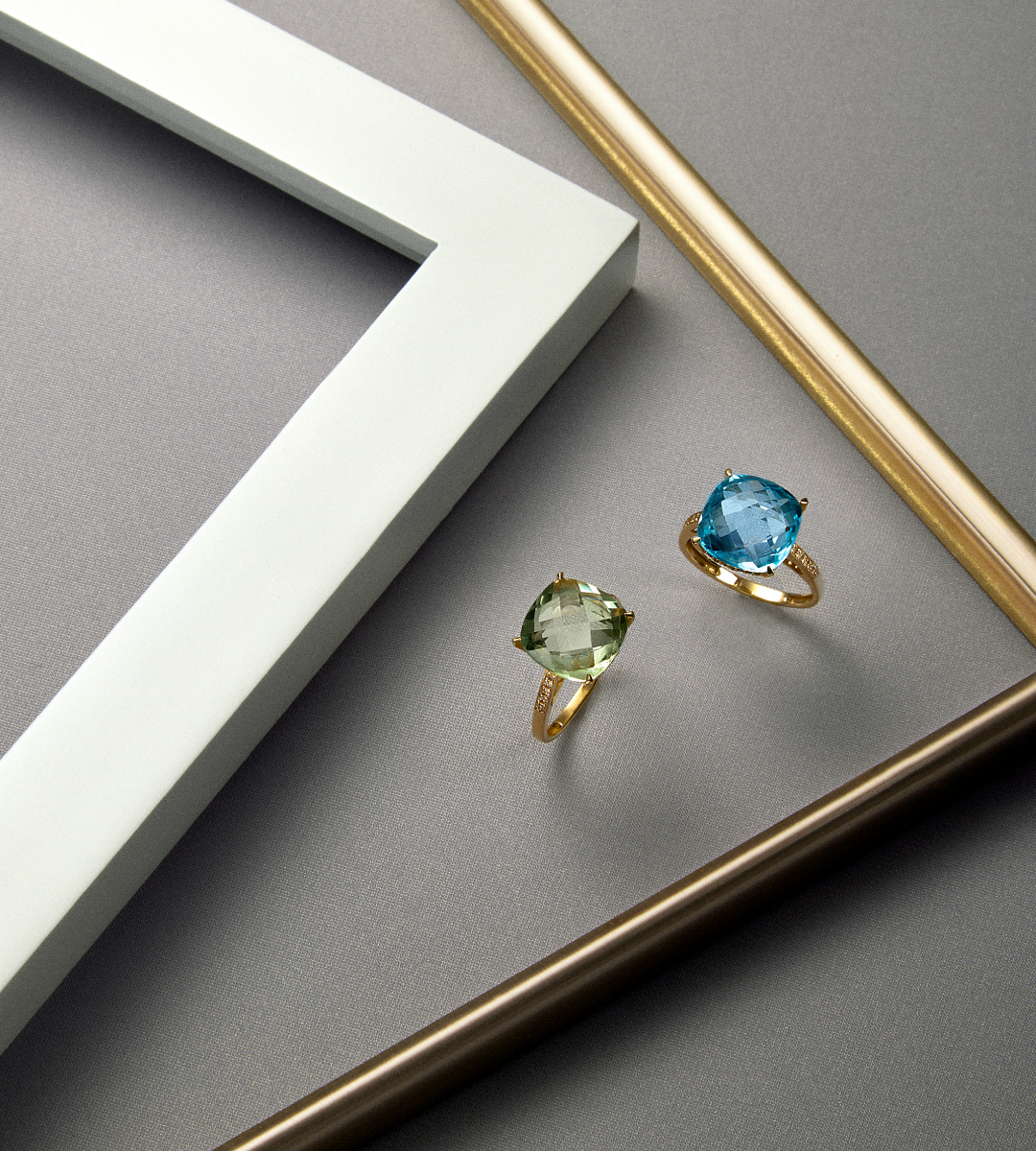How to shop
To buy at joseluisjoyerias.com you must follow the following steps:
1. Choose a category from those that appear in the main menu. By clicking on any of them, the complete list of products corresponding to that category will be displayed.
.png)
Furthermore, if you place the mouse over each category, a submenu will be displayed that will show the different product types that you can access directly by clicking on them (except NEW, BEST SELLERS, LOOKBOOK AND BLOG).
.png)
If you are viewing the website from a mobile device, the navigation menu changes its layout, but maintains its structure. To view the categories, you will only have to press the icon with the three horizontal bars.
%20mobile.png)
2. When accessing a category, the entire catalog of items available within it will be displayed. Here you can sort the items by new products, lowest price, highest price and best sellers. You can apply price, metal, and stones and gems filters to refine your search; in the case of Watches, you will also find filters genre and brand; in the Gift section, you can also filter by type of jewelry; and, in New Releases and Best Sellers, you will also find the category filter.
.png)
By clicking on the image of an item, you will be able to access its product sheet, where you will find the following information: reference, price, available sizes, similar products and availability in a store. In See more details you can consult the description of the item and access a jewelry care guide, exchanges and returns, shipping and deliveries and guarantees.
.png)
3. To purchase an item you just have to click on the ADD TO CART button from the item card or from its product sheet. You will then be able to choose between processing the order or continuing shopping. Don't forget to select the appropriate size for rings before adding the item to your cart. You can see the status of your cart at any time by clicking on the BASKET ICON in the top menu.
.png)
4. To process your order, remember to log in to your account. You can also process it if you are not registered on the website (you can register directly by clicking here). You just have to access the cart and click on CHECKOUT:
.png)
- You will be able to see a summary of your cart and also apply discounts (if you have them).
.png)
- Please log in to continue shopping or select the buy as a guest option.
.png)
- Enter the required personal information. Those that contain an asterisk symbol are required to make the purchase. You can choose between home delivery or store pickup of your purchase.
.png)
For this second option, you can enter your town or postal code in the search engine and the closest stores will be shown. Note: Don't forget to accept the Privacy Policy box.
.png)
- If your order is to be given as a gift, you can indicate the address to which you want to send it (both home and store). Don't forget to check the Gift order box. Additionally, with this option you can include a personalized message in your order.
.png)
- If necessary, you can request an invoice for your purchase. You can also request the invoice later through your account, in the My Orders section.
.png)
- Select the payment method: Card, Paypal or Payment in installments with Aplázame.
.png)
Note: the installment payment method will only be visible on items over €150.
5. After making the payment, a summary with the purchase information will be displayed. You will also receive an email with the confirmation of your order.
PLACE AN ORDER TO SEE IN STORE
If you have checked the availability of an item in a store and it is out of stock, you can place an order to see it in the store. To do this, follow the following steps (you must be registered on the website and log in to your account to do this):
- Access the item's product sheet and click on CHECK STORE AVAILABILITY, in the DO YOU NEED HELP? section.
.png)
- Enter a town or zip code and click on the store you want to go to to see the item that is out of stock.
.png)
- Click on CONFIRM.
.png)
- On the summary screen, which indicates the estimated date on which you can go to the store, click again on CONFIRM. Additionally, you will receive an email with the order information.
.png)
Note: This functionality can only be executed if the item is not in stock in the store.
FAVORITE PRODUCTS
The ADD TO FAVORITES button, located on the cards and product sheets, will allow you to save those articles that are of interest to you. Thus, you can access them whenever you want, quickly and easily, through the heart-shaped icon in the top menu.
If the icon is shaded gray, it indicates that you have favorite products. To view them, click the heart icon.
.png)
PRODUCTS THAT SUPPORT ENGRAVING
To select this option you must be previously registered on the website and log in with your account. Some of our items offer the possibility of being engraved (optional). For items that allow engraving, you must check the box DO YOU WANT TO ENTER AN ENGRAVING? and the space enabled to insert the recording will be displayed. Enter the text to be engraved taking into account the character limitation indicated (there are products that can accept more than one text). Then press ADD TO CART. The item will be added to the cart with the chosen text.
.png)